Many users often come to me and raise such questions which annoyed them so much when they need to start their Windows to finish jobs at hand. Worse still, when some users try to get back their Windows 10/8.1/8 passwords by themselves, the approach like reinstalling the system would lead to a complete erasure of hard drive, which is depressing and unpleasant. Considering this, I would like to provide you with some tips on how to reset Windows password without any data loss.
- Method1. Recover Windows 10/8.1/8 Password Free with Password Reset Disk
- Method2. Reset Login/Admin Password on Windows10/8.1/8 without Losing Data
Method1. Recover Windows 10/8.1/8 Password Free with Password Reset Disk
If you want to get back your lost password, a password reset disk is useful for you if you have created beforehand (how to create?). Find your reset disk now and follow me.
Step1.
As you've typed the wrong password, Windows system would show you the "Reset password" option below the typing box. Click on "use your password reset disk", and insert your password reset disk to your PC in the meantime.

Step2.
At the time Password Reset Wizard appears, choose "Next".
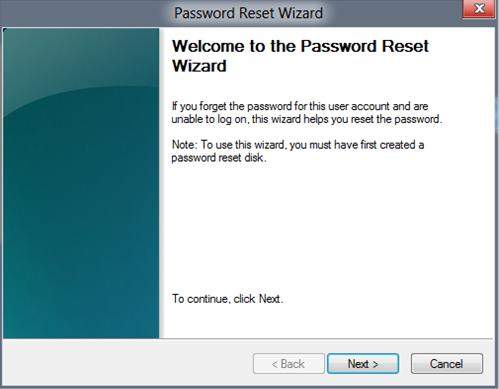
You'll want to pick the right disk if you have more than one.
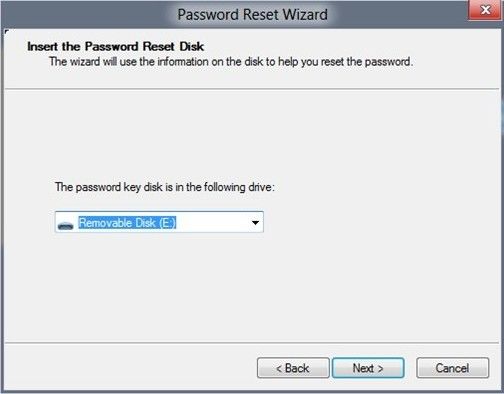
Step3.
Type a new password in the Type a new password box. Then confirm it in the Type the password again to confirm box. After that, in the Type a new password hint box, type a hint to remind you in case you forget again, but attention the hint is visible to everyone.

Step4.
Click Next, and then click Finish in process of Windows 10/8.1/8 password recovery without losing data. Now the Password Reset Wizard quits, and you return to the logon screen again and log on to your PC.
(Note: The password reset disk is upgraded automatically with the new password information and you are free from creating a new password reset disk.)
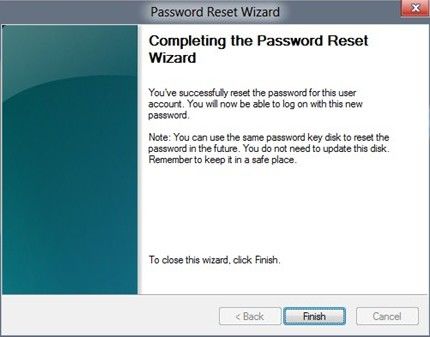
Method2. Reset Login/Admin Password on Windows10/8.1/8 without Losing Data
As for Method1, it sounds great but most users may find it too late to do the preparation job. Fortunately, here is the convenient method to reset Windows 10/8.1/8 password on Dell/HP/IBM/Sony/Lenovo/ASUS without data loss—via Windows Password Recovery Tool. Only through three simple steps, you can recover your password without system reinstallation and any damage. It works offline to recover/reset/remove your Local account/Microsoft account/ Domain account password in 3X speed. Also, four editions are provided to satisfy your need (Here I take the Ultimate one as an example).
World's 1st Windows Password Recovery Software to Reset Windows Administrator & User Password.
Free Download Free DownloadRequirements:
- 1.Your locked PC with Windows10/8.1/8
- 2.An accessible PC
- 3.A blank/formatted CD/DVD or USB drive
How to use Windows Password Recovery Tool:
Step1.
Create a bootable CD/DVD/USB.
Insert a blank CD/DVD/USB flash drive into the accessible PC where you install the software and then start it. Choose the burning mode from the list and click on "Burn" (default ISO image or Advanced Recovery Wizard).
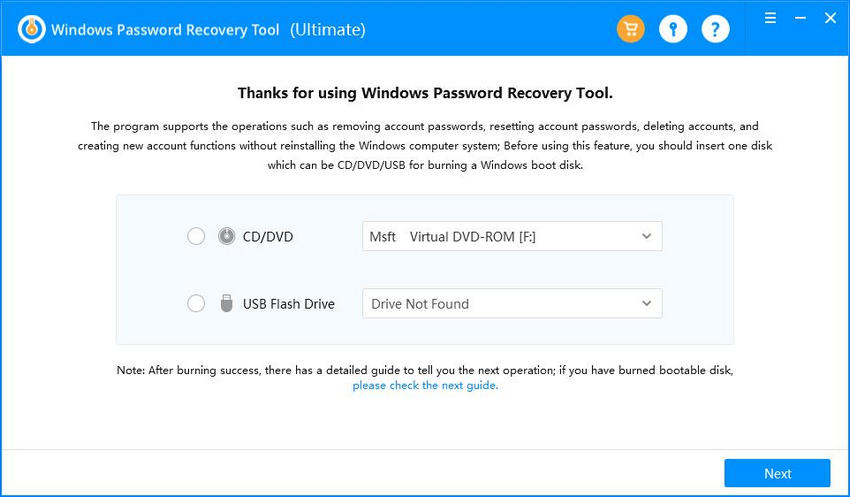
Step2.
Reset Windows10/8.1/8 Password
After burning the disk, move it to connect to your locked PC. While booting, you should enter BIOS menu to set USB flash drive or CD/DVD as the first device to boot the computer. If your Windows is using UEFI system, you have to disable UEFI secure boot (Way1/Way2) before setting BIOS.
Step3.
After your PC is booted by the burned disk, you can see the interface of this cracker.

Here are four options for you to manage your Windows password: Remove Windows password, Reset/Change Windows password, Remove Windows accounts, and Create a new Windows account. You can choose the one suits you best.
Above are two selected methods for you recover Windows 10/8.1/8 password without files loss. Also, you can visit our website PassFab Password Recovery for more professional technical support. And if you have any questions or suggestions, please let us know by contacting our support team. Thank you.
World's 1st Windows Password Recovery Software to Reset Windows Administrator & User Password.
Free Download Free Download