With Windows 10 installed on the Surface tablets, our digital lives really become more convenient. However, if you forgot the login password on your computer, things could be a little frustrating. Luckily, you are always allowed to reset password on Windows 10 Surface laptop under any circumstances. This article will list out 3 easy methods to change the password on Microsoft Surface, check them out and choose your favorite.
- Way 1: Sign In and Reset Surface Password on Windows 10 with Command
- Way 2: Change Local Account Password on Surface Tablet with Reset Disk
- Way 3: Bypass Windows 10 Password from Surface with Windows Password Recovery Tool
Way 1: Sign In and Reset Surface Password on Windows 10 with Command
If the built-in administrator has been enabled, you’ll see “Administrator” from Windows 10 login screen, you can use this default account to login your computer.
- Click “Administrator” from the left bottom side to login Surface without password.
- Now press Windows + X keys to open Command Prompt as administrator. Type the command below and press Enter to reset forgotten administrator password on Window 10 Surface easily.

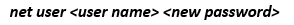
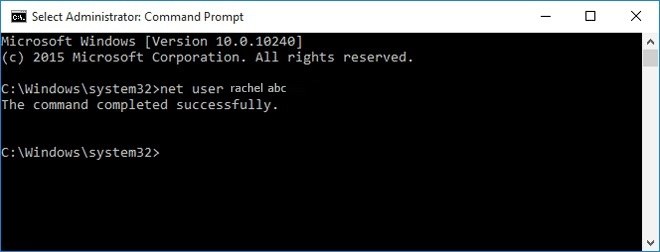
Way 2: Change Local Account Password on Surface Tablet with Reset Disk
Windows system allows user to create a reset disk which saves the user and password information. If you have made a password reset CD/DVD or USB drive previously, you can unlock Microsoft Surface password on Windows 10 computer without efforts.
- Insert the disk into your locked computer and click “Reset password” link under the password box.
- Then the Password Reset Wizard will appear, click “Next” and follow the default instructions to finish the process.
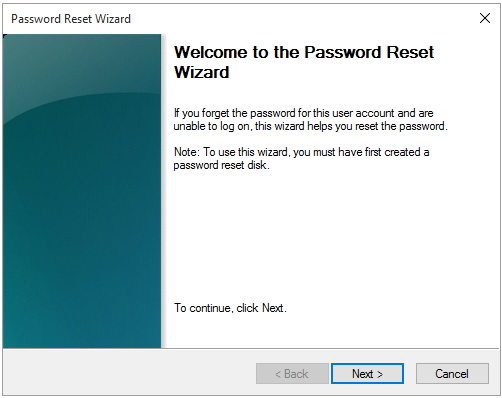
Way 3: Bypass Windows 10 Password from Surface with Windows Password Recovery Tool
If you haven’t enabled built-in administrator account or created a password reset disk, then you’ll need a little professional help. Try Windows Password Recovery Tool, quickly recover and reset local Windows 10 password with high success rate.
World's 1st Windows Password Recovery Software to Reset Windows Administrator & User Password.
Free Download Free Download- Download and install Windows Password Recovery on any workable computer and then using a blank CD/DVD or USB drive to burn a reset disk.
- Now take out the reset disk and insert into password locked Surface laptop, set your computer to boot from hard drive.
- After booting up, you’ll see the program shows up on the screen, follow the wizard to reset or remove password.


After going through this post, you got to know how to bypass password on Windows 10 Surface Studio/3/Pro 3/4. For more password inquiries of Surface computer, you are always welcomed to contact us by leaving a message below.
World's 1st Windows Password Recovery Software to Reset Windows Administrator & User Password.
Free Download Free Download