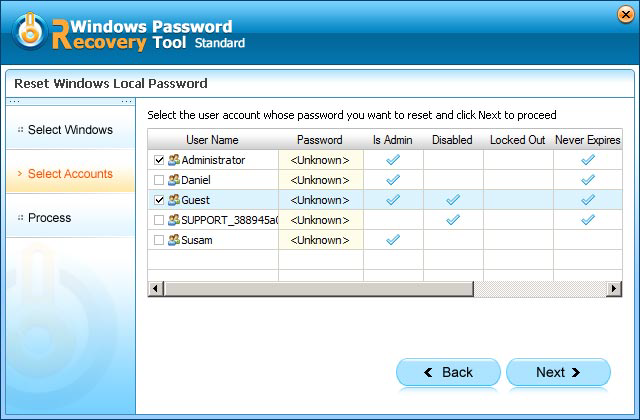What is an administrator account?
An administrator account is a user account that lets you make changes that will affect other users. Administrators can change security settings, install software and hardware, and access all files on the computer. Administrators can also make changes to other user accounts.
How to create a XP administrator account?
- From the "Start" menu, select "Settings", and then "Control Panel".
- Double-click "User Accounts".
- Click "Create new account". Enter a name for the account, and then click "Next".
- Click "Computer administrator", and then click "Create Account".
How to delete administrator password for Windows XP
We highly recommend Windows Password Recovery Tool software. This program will efficiently help you clear XP password for both User account and Admin account.
Here is how to do it step-by-step:
- Step 1. You need another computer and a blank CD/DVD for creating a password reset disc.
- Step 2.Click here and free download XP password delete tool. Start the program, and select "CD/DVD", then click "Burn" button.
- Step 3. After the password reset disk creating, insert the CD/DVD to your admin password locked computer.
- Step 4.Set BIOS to boot from the CD/DVD-ROM Different computer may have different BIOS interface, which depends on BIOS manufacture. But just make sure to set the first boot device is from "CD/DVD".
-
Step 5. After initialing, XP password cleaner will show up again. Please select correct OS and admin account.

- Step 6. Click "Next" to clear password of Admin account you selected. After XP password deleting, you will be asked to reboot your computer.
Congratulations! Now you can log onto Windows XP using a Administrator account without any password. Just download this robust Windows Password Recovery Tool! Additionally, this delete tool also applies to delete a computer password for Windows 8.1/8/7/Vista.
World's 1st Windows Password Recovery Software to Reset Windows Administrator & User Password.
Free Download Free Download