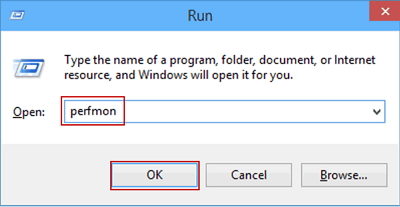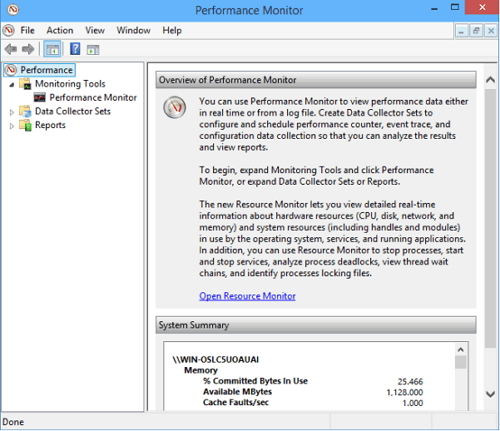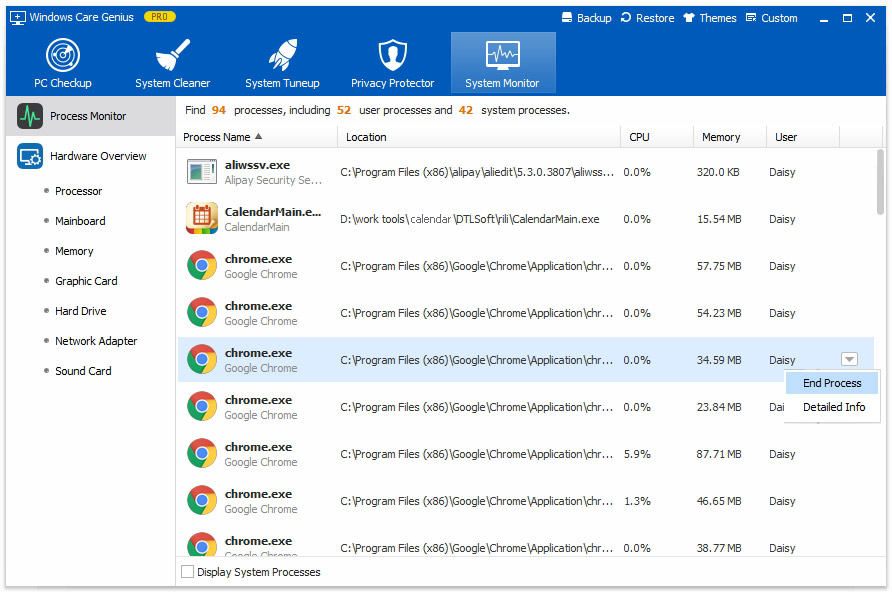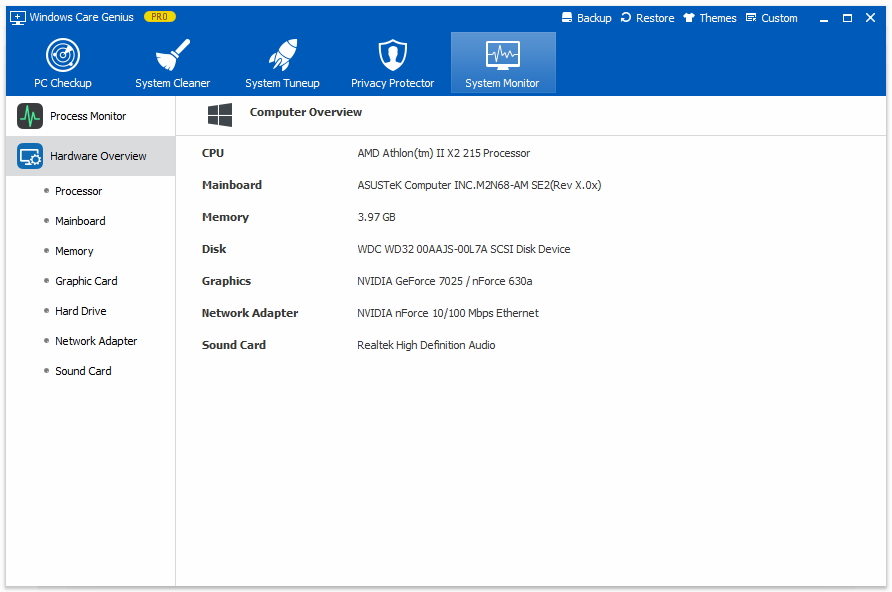Your Windows 10 PC is running slower and slower after using for hours? All background services and programs will take up your hardware and system resources, and affect your PC performance. Now you need to take use of a Windows 10 system monitor to view information about hardware resources (like CPU, disk, memory and network), system resources, services and running programs on your Windows computer the real-time.
Part 1: Monitor System Performance on Windows 10 with Performance Monitor
Part 1: Monitor System Performance on Windows 10 with Performance Monitor
Windows has built-in Performance Monitor (or Perfmon) for users to view performance data, both in real time and from log files. With it, you can examine performance data in a graph, histogram, or report.
Note: Windows Performance Monitor is designed for IT planners and analysts who are evaluating the product. For ordinary users, the Windows 10 system monitor in Part 2 will be a good helper for you.
-
Press Windows+R to open Run dialog, type perfmon and tap OK.

-
Then Performance Monitor will open up and you can see information like Memory (Committed Bytes In Use, Available Mbytes, Cache Faults), and Network Interface.

- In the navigation tree, expand Monitoring Tools, and then click Performance Monitor . You can see a Monitor of your PC in real time.
Part 2: Monitor Windows 10 System Performance with the Best Windows 10 System Monitor
Do you want to monitor your computer's health in real-time? Windows Care Genius offers you an easy way to monitor and manage system and hardware anytime. You can view all the running process and close anyone you don't need instantly.
- Firstly free download Windows Care Genius on your PC and click on System Monitor on the top menu.
- Under Process Monitor, you can monitor and manage all the process (Location, CPU, and Memory) of your system.

- Under Hardware Overview, you can see your PC's hardware information, including processor, mainboard, memory, graphic card, hard drive, network adaptor, and sound card.

Now you have a clear idea about how to utilize a Windows 10 system monitor tool to monitor your computer's health in real-time. Get Windows Care Genius now!