- Top 1: Family Safety Not Working
- Top 2: Family Safety Not Reporting PC Activity
- Top 3: Family Safety Not Working on All PCs
Top 1: Family Safety Not Working
"I've set up family safety on windows 7 as administrator on two standard users but the curfew settings aren't working?"
If your Family Safety is not working, follow tips below to have a fix:
- Tip 1: Disable your security software. Sometimes security software may interfere with the smooth working of Family Safety. Disable it temporarily and see if that is the cause.
- Tip 2: Refresh the Family Safety Filter. Type Family Safety in start search and click on the result, to open the Family Safety applet in Control Panel. Click the Refresh button.
- Tip 3: Set the rating system in Microsoft Family safety. Set the rating system in Microsoft Family safety at its default value or select Classification Operations board and see if that helps.
Top 2: Family Safety Not Reporting PC Activity
"I noticed that this week's Family Safety report showed no activity despite me not changing any settings and both of my children using their accounts several times a day."
In general, you can receive regular emails to your Microsoft account to summaries websites visited, programs used, search terms inputted and total time spent on the device of your kid. However, there are cases that Family Safety not reporting PC activity.
If you have the same problem, follow tips below to have a fix:
- Tip1. Remove and re-configure Family Safety and check if it helps. It is like turning off and turning on a feature.
- Tip2. Change the account type for both the child account to Standard and then back again to Child account, then turn on Family Safety for your kids account.
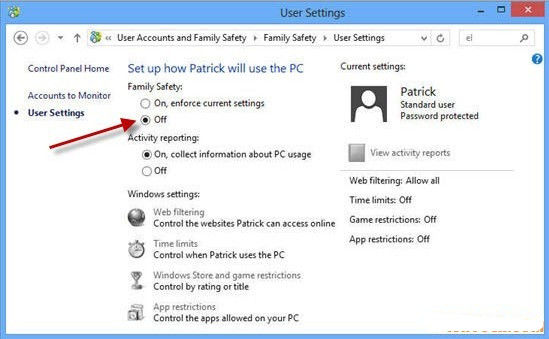
Top 3: Family Safety Not Working on All PCs
"I have one desktop computer with Windows 8.1. My son has one Netbook computer also with Windows 8.1. My son has child account on both computers. I have Admin account on both computers. The Family Safety works on my son's netbook, but not working on my desktop."
When using more than one PC, monitoring and control is managed at Family Safety, but some users complain that Family Safety is not working on all PCs. If you are one of them, follow tips below.
- Tip 1. Remove and re-create Family Safety and check if it helps. It's like turning off and turning on a feature.
- Tip 2. You might be facing this issue due to the corrupted files. I suggest you to delete those corrupted files and check if it helps. Here's how:
- On the Start screen, type C:\ProgramData\Microsoft\Windows\Parental Controls and press Enter.
- Delete all contents of the Parental Controls folder.
Note: This will delete any corrupt files. Your settings will be downloaded again from familysafety.microsoft.com the next time you sign in.
Top 4. Time Limits in Family Safety Not Working
"My son has been able to continue using the time past his time limits. In fact, the user activity report shows no logged time, despite him being on for hours."
It is very sadly to find that the time limits you set in Family Safety doesn't work at all. If you have the same problem, follow tips below to have a fix:
- Tip 1. Use Family Safety Troubleshooter. You can run the Family Safety Troubleshooter by clicking this link (http://go.microsoft.com/?linkid=9836307). This will fix any corrupt files. After running the troubleshooter, your settings will be downloaded again from http://familysafety.microsoft.com the next time you sign in.
- Tip 2. Delete the corrupted files yourself. Go to C:\ProgramData\Microsoft\Windows\Parental Controls and Delete all contents of the Parental Controls folder.
That's the 4 common issues people encountered when using Microsoft Family Safety in Windows 8.1/8/7. If you have any further Windows 8.1/8/7 problems, such as lost Windows password, Windows 8.1 crash, please leave a massage in the comment place.
World's 1st Windows Password Recovery Software to Reset Windows Administrator & User Password.
Free Download Free Download