If you ever Googled the query that you wanted to crack the password for a computer back in the day, you would likely see John the Ripper on the very first page of the search results. It was a popular software and allowed users to easily crack passwords on your Windows, Mac, and Linux machines. However, that does not seem to be the case anymore as the software has got issues of its own and it often fails at doing what it claims to be doing. Therefore, you now have to find some alternative to John the Ripper so you can get your task done.
In the following guide, you are going to find out where John the Ripper fails to do the task, what is the best alternative to it, and how you can use the alternative software to crack your passwords. The guide covers everything for you and all you need to do is read and follow the steps in the guide and you will be good to go.
- Part 1. The Common Problems for John the Ripper
- Part 2. The Best John the Ripper Alternative to Reset Windows 10/8/7 Password
- Part 3. How to Reset Windows 10/8/7 Password with Windows Password Recovery Tool?
Part 1. The Common Problems for John the Ripper
As mentioned in the beginning of the post, John the Ripper has its own issues that prevent end-users like you and me to crack passwords on your computer. Some of these issues are so serious that you would just never be able to crack any password on your machine.
Problem 1. Takes Too Long
The first thing that John the Ripper does not do very well at is the time it takes to crack a password. The software often takes long hours just to crack a simple password and we are sure many of you may not have hours of free time to get a password cracked.
Problem 2. Issues with Complex Passwords
If the password that you wish to recover is very complex, you will find that John the Ripper cannot retrieve it for you. No matter how long you wait for or how you configure the app to crack the password, it will simply not be able to crack any of the passwords that are complex.
Problem 3. Errors
The software also often throws errors during the process which interrupts the cracking procedure and prevents you from getting to the password that you wish to get.
Part 2. The Best John the Ripper Alternative to Reset Windows 10/8/7 Password
Now that you know John the Ripper not working for you to help you crack passwords, you may want to find an alternative software to help you out with your task. One of the best alternatives to John the Ripper is Windows Password Recovery Tool.
Windows Password Recovery Tool is a fantastic software that allows you to reset as well as change passwords for any account type on your Windows based computer. It runs off of a bootable CD/DVD or USB flash drive and lets you work with multiple installations of the Windows operating systems on your machine. It helps modify user accounts in many ways and the following are some of the features the software provides to its users.
- ● Reset or remove Windows administrator password for your local account
- ● Reset Microsoft account (Windows Live) password offline
- ● Create password reset USB/CD/DVD for locked computer
- ● Create a new admin account to regain access to your locked PC
- ● 3 Easy Steps to Reset Your Password
- ● Reset the password for the domain administrator
- ● Support for multiple file systems including FAT and NTFS.
- ● Works on Windows 10/8.1/8/7/Vista/XP, Windows Server 2019/2016/2012 (R2)/2008 (R2)/2003 (R2)
As you can see, the software packs pretty much everything you would ever need to crack passwords on your computer.
World's 1st Windows Password Recovery Software to Reset Windows Administrator & User Password.
Free Download Free DownloadPart 3. How to Reset Windows 10/8/7 Password with Windows Password Key?
If you would like to give Windows Password Key a try to reset the password for a user account on your Windows machine, this section will show you how to do it. It is pretty easy to use the software to change or reset passwords for your accounts and the following is how you do it.
Step 1. Download and install the software on another computer. Insert a blank CD/DVD/USB flash drive into your computer, choose the drive in the software, and click on the Burn button.

Step 2. Insert the newly created media drive into your computer and boot your computer from it. When the software launches on your screen, choose your Windows installation and and click on the option "Reset your password" and then on "Next".
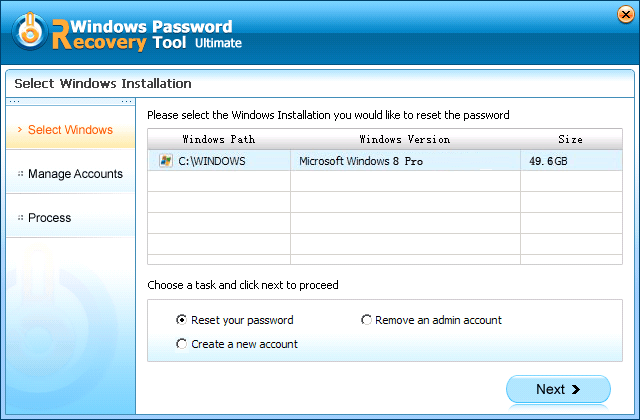
Step 3. On the following screen, click on the user account you want to reset the password for and key in the new password in the space provided.
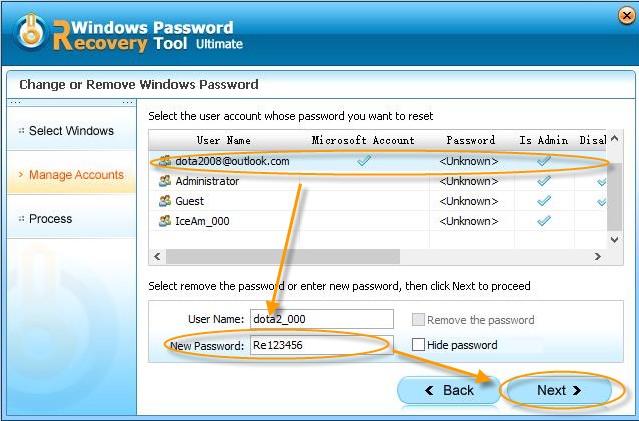
Step 4. Your password would have been changed successfully, click on "Reboot" to restart your system.
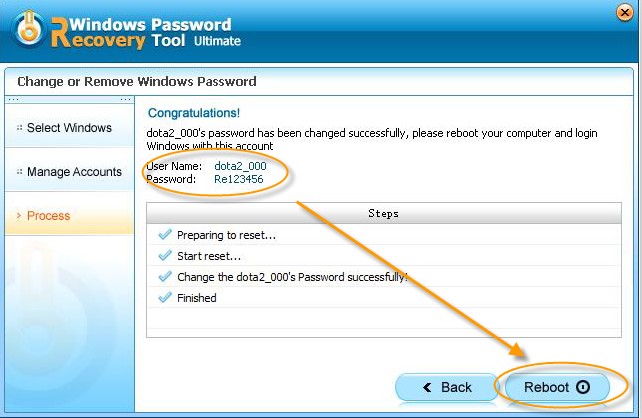
The password from the chosen user account will be removed and you will be able to access the account without entering a password.
Summary
If you cannot get John the Ripper to work and to help you crack passwords on your computer, one of the John the Ripper alternatives mentioned above should help you do the task on your machine with ease. We hope it gets the job done for you on your PC.
World's 1st Windows Password Recovery Software to Reset Windows Administrator & User Password.
Free Download Free Download