Factory resetting Windows may be the most direct way to regain access to your computer once you forgot its login password. However, it is also the last one way you should try, because this way is very costly especially when you save lost of important files on the computer. To avoid this risk as well as gain access to a Windows computer without password, you can try the 3 ways introduced below. Both of them can be used to recover password for 32-bit and 64-bit Windows 10/8.1/8/7/Vista/XP.
Top 1. Professional Windows Password Recovery Tool - How to Log into Windows 10/8.1/8/7/Vista/XP without Password
Windows Password Recovery Tool - is a mighty and professional program designed for recovering/resetting/removing password for Windows 10/8.1/8/7/Vista/XP (32-bit and 64-bit). Different from other equivalent competitors, it can reset both administrator password and standard user password of local account and Microsoft account. Quite convenient!
What you need: a USB flash drive and a computer which you can log into.
At first, free download Windows Password Recovery Tool and install it on the workable PC.
World's 1st Windows Password Recovery Software to Reset Windows Administrator & User Password.
Free Download Free DownloadNote: This program offers four different versions. The following two are suggested here:
- 1. Windows Password Recovery Tool Standard – cheaper but can only recover/reset/remove Windows local admin and standard user account password;
- 2. Windows Password Recovery Tool Ultimate – reset both Microsoft account password and local account password but more expensive.
- Launch this program, choose USB Flash Drive as the device to create bootable password reset disk and then click on Burn button (For Ultimate version, you can use the default ISO image or Advanced Recovery Wizard to burn bootable disk. Click here to learn more).
- After password recovery disk is burned successfully, and insert it into the USB port of the locked computer to boot the computer from the bootable USB flash drive.
Note: If your computer is preinstalled Windows 7/Vista/XP, directly access the BIOS setup and set it to boot from USB drive; If your PC is preinstalled with Windows 8/8.1/10, you should disable UEFI Secure Boot firstly and then access the BIOS in the as usual.
- Select the account whose password you want to remove/reset. And its password will be shown immediately, you can remove it or reset it (For Microsoft account password, you can only reset it instead of removing it).
- After this, click on Reboot button to restart your computer. Then you can access your Windows normally.
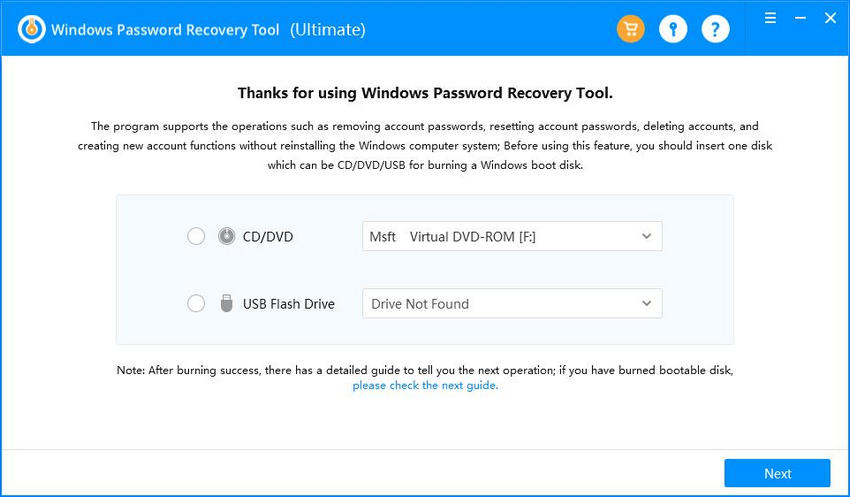

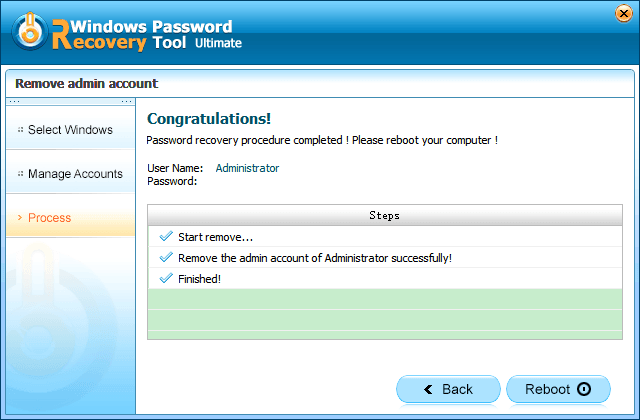
Top 2. Password Reset Wizard – How to Get into Windows Forgot Password with it
Another convenient way to help you gain access into Windows with password forgotten is using Password Reset Wizard. But please attention that this way is workable only when you have created a password reset disk with the wizard before you forgot the password (No previously-created password reset disk? Turn back to Top 1 way).
- Insert the password reset disk into your locked computer.
- Type a wrong password casually and the “Reset password” link will appear under the password box. Click it.
- When you see the Password Reset Wizard, follow the steps on it to reset the forgotten password to your Windows computer.


Top 3. Password Hint - How to Access Computer without Password with Password Reminder
When we set an account and password to protect our Windows, we can choose to set a password hint, which can help us recall the password if we accidently forgot it. But sometimes we can’t still remember anything about the password or just recall several numbers. Anyhow, you can try it if you have set a password hint.
- Type a wrong password in the password box and “Enter”. You will see the “Password hint” option showing under it.
- Click on “Password hint” and follow the prompt to recall your password as possibly as you can.

These three solutions are the easiest ones on how to get into Windows 10/8.1/8/7/Vista/XP without password. If the Password Reset Wizard and password hint fail to help you find the password, you can click here to free download the professional Windows password recovery software.
World's 1st Windows Password Recovery Software to Reset Windows Administrator & User Password.
Free Download Free Download